



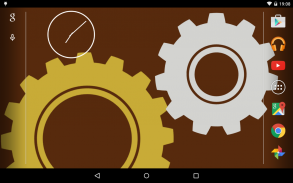
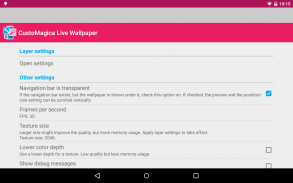




CustoMagica Live Wallpaper β

توضیحات CustoMagica Live Wallpaper β
This live wallpaper shows multiple images (layers) on the wallpaper. You can animate these images independently.
* Because this app is a live wallpaper, please set as an active live wallpaper.
FEATURES:
- You can place multiple images in arbitrary positions and sizes on the home screen.
- You can set the width of the wallpaper. If you set the same size to the display width, the scrolling will be fixed.
- You can animate a position, a size and a rotation for each image.
- You can show texts instead of the image.
ADVANCED FEATURES:
- You can specify an app to run when tapping each image.
- You can control to show or not to show some of images according to some conditions:
Date and time, the battery status, on the lock screen etc.
- You can export/import settings to/from a file.
IMPORTANT NOTICE:
This app can execute arbitrary operations such as executing apps, send messages etc. If you import settings which is made by third party, verify carefully that the source is trusted and the settings are valid and harmless.
HOW TO USE:
When you open the app from a launcher icon, you can configure the settings.
(A detailed help will be coming soon. Sorry for the inconvenience.)
In addition, you can set the app as a live wallpaper from the app in following steps.
( If your device is Jelly Bean (Android 4.1) or later, jump to step 3.)
1. Tap the button at the top of the app. Live Wallpaper chooser will be opened.
2. Select "CustoMagica Live Wallpaper". A preview will be opened.
3. In the preview, select "Set wallpaper". After a while, the wallpaper will be displayed in the home screen.
* You can open Live Wallpaper chooser by long-pressing a blank area in the home screen.
FOR GALAXY Users:
If you want to set the app to both the home screen and the lock screen, open the menu from the home screen, and set the app to both as a live wallpaper.
DISCLAIMERS:
- No wallpapers included.
- This app is a beta version. The exported files may not be imported in future version.
- This app is provided "as is" and I can not be held responsible for any damage caused when or by using this app.
</div> <div jsname="WJz9Hc" style="display:none">Deze live wallpaper toont meerdere beelden (lagen) op het behang. U kunt deze beelden zelfstandig animeren.
* Omdat deze app is een live wallpaper, dan kunt u instellen als een actieve live wallpaper.
<font color="blue"> Kenmerken:
- U kunt meerdere afbeeldingen plaatsen in willekeurige posities en maten op het startscherm.
- U kunt de breedte van het behang in te stellen. Als u hetzelfde formaat ingesteld op het scherm breedte, zal het scrollen worden vastgesteld.
- U kunt een positie, een grootte en een rotatie voor elk beeld te animeren.
- U kunt de teksten in plaats van het beeld te laten zien.
Geavanceerde functies:
- U kunt een app te lopen wanneer elk beeld te tikken op te geven.
- U kunt bepalen om niet te laten zien of om een aantal van beelden op basis van een aantal voorwaarden te laten zien:
Datum en tijd, de status van de batterij, op het slot scherm etc.
- U kunt importeren instellingen exporteren / naar / van een bestand.
<font color="blue"> BELANGRIJK:
<font color="red"> Deze app kan willekeurige bewerkingen uitvoeren, zoals het uitvoeren van applicaties, berichten enz te verzenden. Als u de instellingen, die wordt gemaakt door derden te importeren, te controleren zorgvuldig dat de bron wordt vertrouwd en de instellingen zijn geldig en onschadelijk.
<font color="blue"> HET GEBRUIK VAN:
Als u de app van een draagraket icoon opent, kunt u de instellingen configureren.
(Een gedetailleerde hulp zal worden binnenkort. Sorry voor het ongemak.)
Daarnaast kunt u de app in te stellen als een live wallpaper van de app in de volgende stappen.
(Als uw apparaat is Jelly Bean (Android 4.1) of hoger, springen naar stap 3.)
1. Tik op de knop aan de bovenkant van de app. Live Wallpaper chooser zal worden geopend.
2. Selecteer "CustoMagica Live Wallpaper". Een voorbeeld zal worden geopend.
3. In het voorbeeld, kies "Instellen achtergrond gebruiken". Na een tijdje zal het behang wordt weergegeven in het startscherm.
* U kunt Live Wallpaper kiezer openen door lang te drukken op een leeg gebied op het startscherm.
Voor Galaxy Gebruikers:
Als u de app ingesteld om zowel het startscherm en het slot scherm, opent u het menu van het startscherm, en zet de app om zowel als een live wallpaper.
<font color="blue"> DISCLAIMERS:
- Geen wallpapers inbegrepen.
- Deze app is een beta-versie. De geëxporteerde bestanden kunnen niet in de toekomst versie worden geïmporteerd.
- Deze app wordt geleverd "as is" en ik kan niet verantwoordelijk worden gesteld voor eventuele schade veroorzaakt bij of door het gebruik van deze app.
</font>
</font>
</font>
</font>
</font></div> <div class="show-more-end">



























